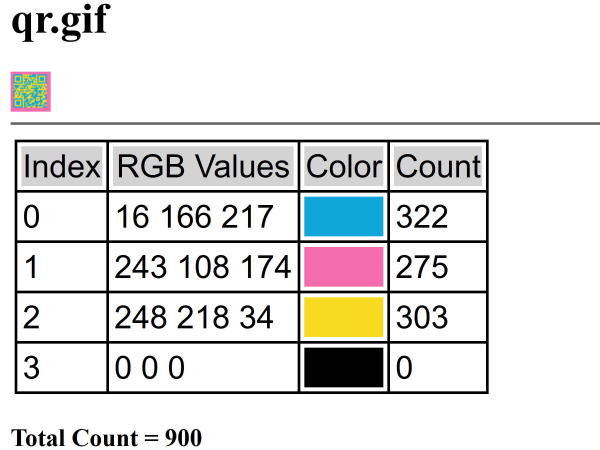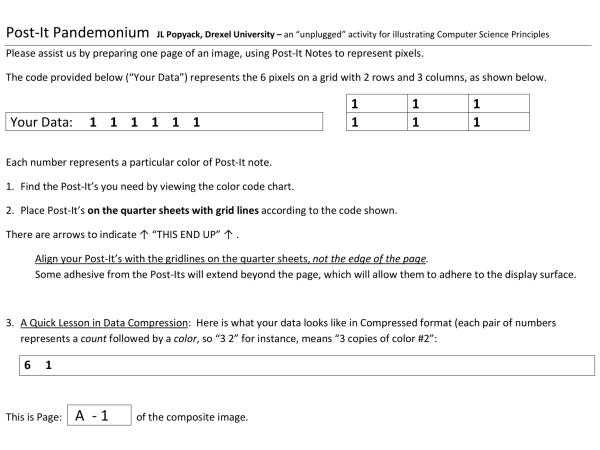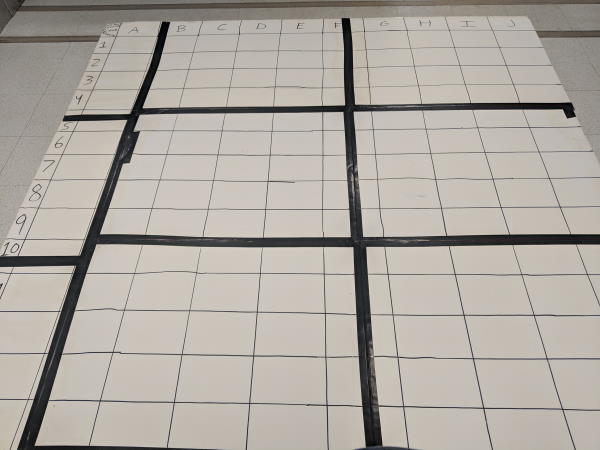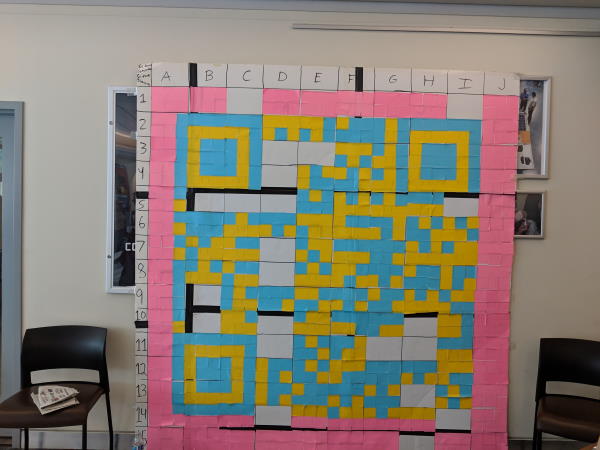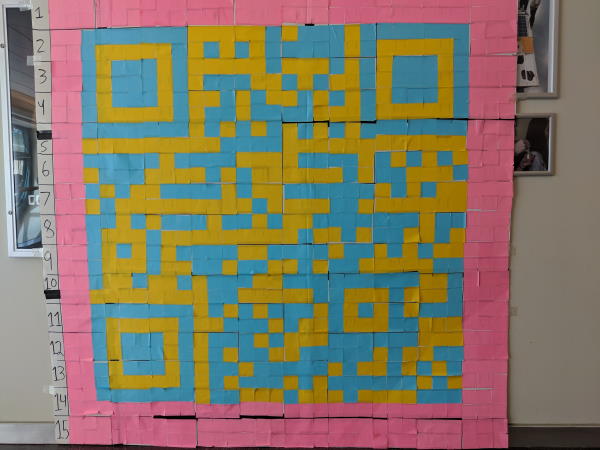Post-It Pandemonium
You can find additional pictures of the project in the gallery below.
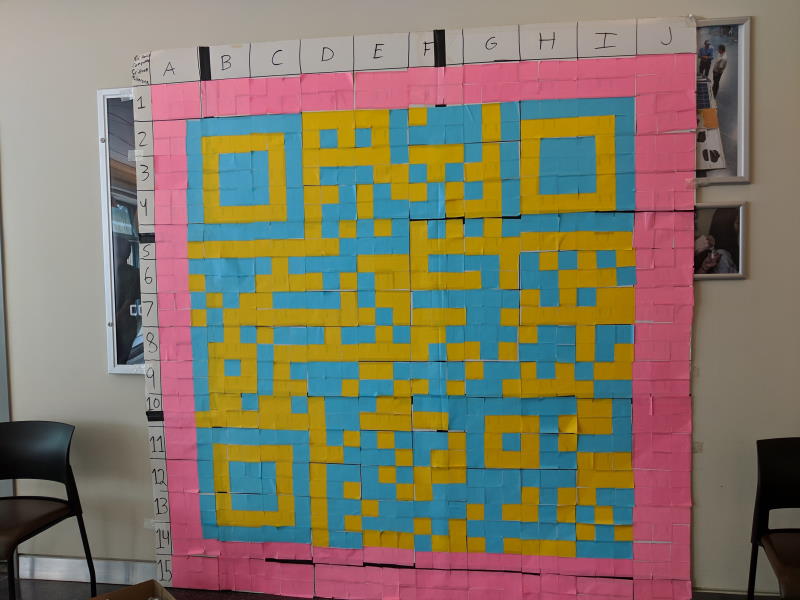
Background
In 2019, I attended the Special Interests Group in Computer Science Education (SIGCSE) Technical Symposium in Minneapolis, Minnesota. This conference focuses on computer science education and research in that field. I was teaching computer science classes at the time, so I hoped that attending the conference would be beneficial to my teaching.
One of the meetings I attended was the Nifty Assignments session. As per their website, this session is about “gathering and distributing great assignment ideas and their materials.” Within that session, the Post-It Pandemonium presentation by Jeffrey L. Popyack of Drexel University caught my eye. The project involves multiple people placing different color Post-Its at specific points on a board or wall to create a larger image. At smaller image resolutions, the concept is identical to pixel art.
Post-It Pandemonium is an example of an “unplugged” computer science activity. It teaches computer science concepts while not having to be on a computer. Specifically, it teaches about the following:
- algorithms, how different methods of decoding and building can lead to the same result
- data representation, how image files are represented
- data compression, as the colors of Post-Its to place are encoded with indices and must be decoded to the color
- parallelism, how multiple workers can speed up the decoding or building of an image
Project
I loved Popyack’s example and thought about how I could replicate it on my own. Doing this for one of my classes didn’t make sense, as I couldn’t relate it to what I was teaching at the time. Instead, I decided to work on the project and represent UC Davis’s Department of Computer Science at the following events:
- Decision Day 2019 on April 6, aimed at potential freshmen students
- Picnic Day 2019 on April 13, a family-friendly event all about UC Davis
Image Construction
The image I chose was a QR code that leads to my department’s home page. I used three colors to represent the image based on the Post-It colors I had available:
- blue, to represent black in the QR code
- yellow, to represent white in the QR code
- pink, to represent the quiet zone around the QR code
Attendees at both events put together 6 Post-Its to fill in one section of the poster board. The sections ranged from A1-J15, for a total of 150 sections and 900 Post-Its. Each Post-It was 3 inches by 3 inches, and with 30 Post-Its per side, the QR code was 90 inches on each side, or approximately 8 feet. You can find an example of the instructions given to each attendee and pictures of the QR code being built and completed in the gallery below.
Acknowledgments
I have to say thank you to all the people who helped me with the project at the events and with the setup, especially Alan Zhao (who took the photo in the teaser) and Melinda Meeker (my department’s receptionist).
The best part of the event for me was when children would participate and have fun building and learning. One girl in particular took a lot of interest in the project and was asking her father afterwards about computer science-related topics. I hope I’ve inspired some interest in computer science for some of these children.
Gallery
Gallery of relevant photos to this project.